Today we will learn how to make “G Major 25” in Vegas Application.
If you prefer a video tutorial, you can just go to this link -> Youtube G Major 25 Tutorial
If you don’t have a Sony Vegas, you can get it here -> Sony Vegas
Video
Step 1: Open Vegas application, then import your video.
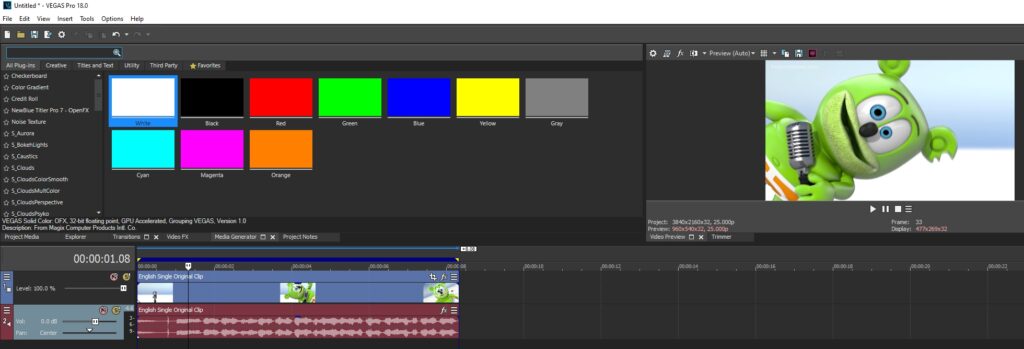
Step 2: Go to video section and click fx symbol. As an alternate way, you can just right click the video and choose Media fx.
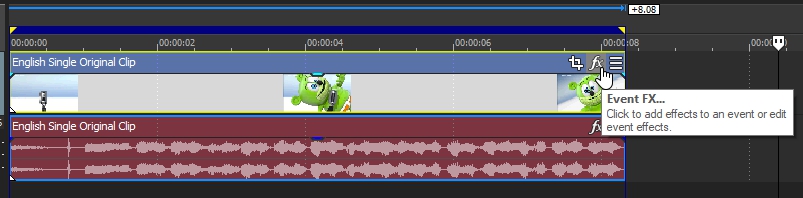
Step 3: Choose HSL Adjust in the list of effects.
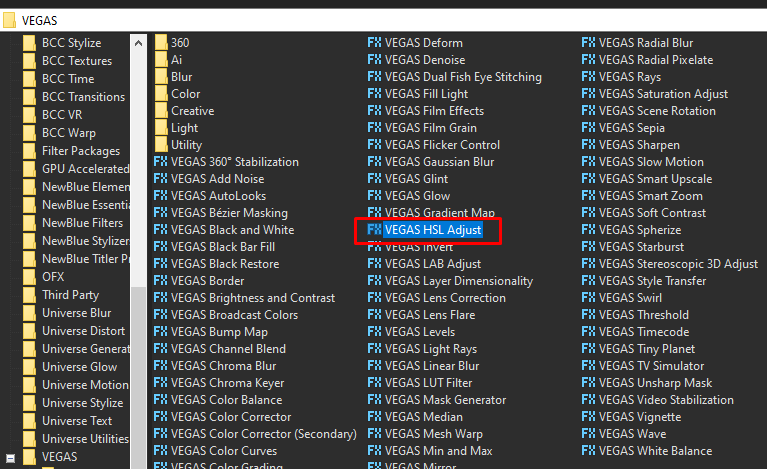
Step 4: In the window for HSL Adjust, set Hue to 0.850
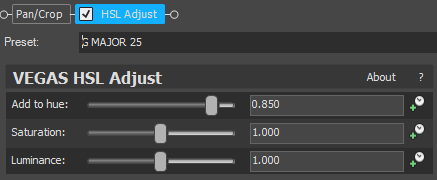
That’s it for the video effect, if you are using Gummy Bear as reference, it should look like this

Audio
Step 5: For the audio part, right click audio, then choose Properties.
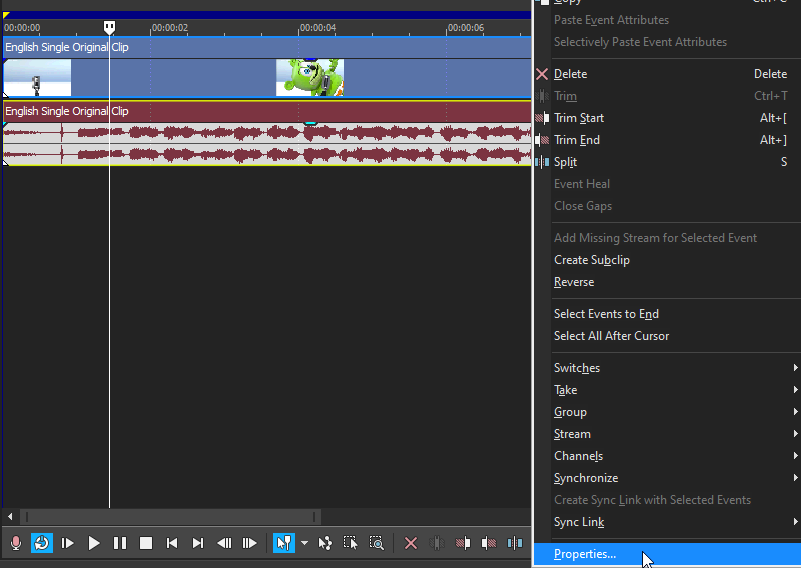
Step 6: In the popup window, change the following:
Method: elastique
Stretch Attributes: Pro
Pitch Change: -8.000
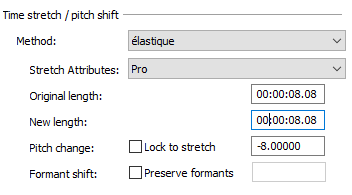
Step 7: Go to your audio again and right click it, then choose Duplicate track
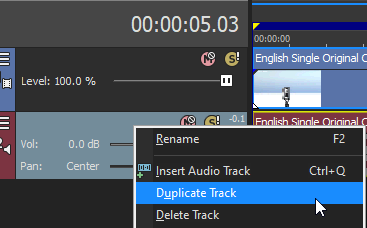
Step 8: Change the pitch of the new audio with the following:
Method: elastique
Stretch Attributes: Pro
Pitch Change: -1.000
Step 9: Render the video, you have successfully made the G Major 25 Effect.
Here are my videos with G Major 25 effect.
If you find this tutorial very helpful, please feel free to share it.
You can also find me in Youtube -> Team Bahay
Here are the other tutorials -> Other G Major Effects
