In this tutorial, we will learn how to make “Confusion” in Vegas Application.
If you prefer a video tutorial, you can just go to this link -> Youtube Confusion Tutorial
If you don’t have a Sony Vegas, you can get it here -> Sony Vegas
Step 1: Open Vegas application, then import your video.
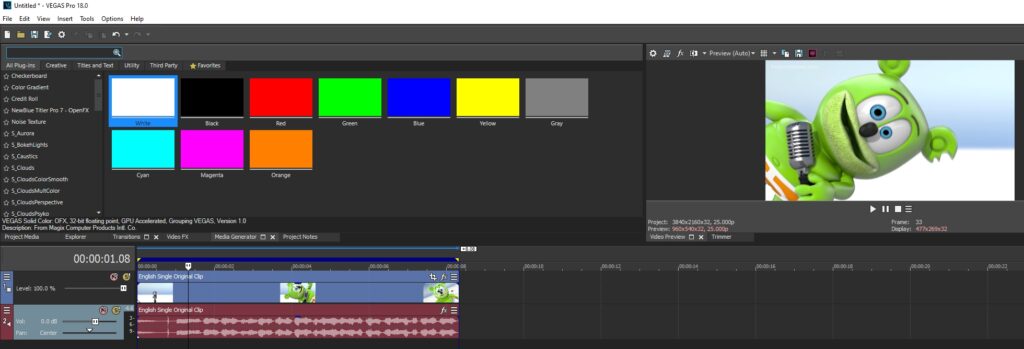
Step 2: Go to video section and click fx symbol. As an alternate way, you can just right click the video and choose Media fx.
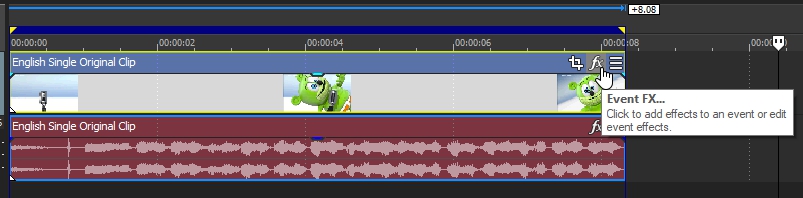
Step 3: Choose Lab Adjust in the list of effects.
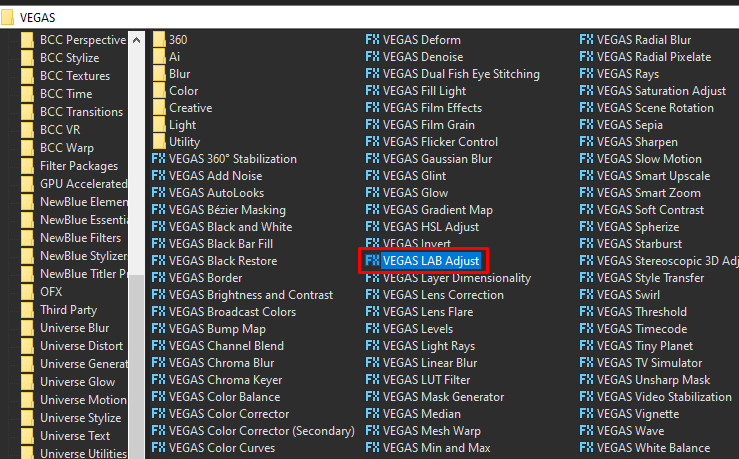
Step 4: In the window for Lab Adjust, choose Preset Inverse Luminosity.
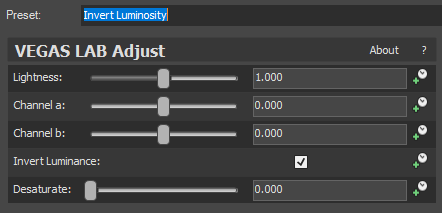
Step 5: Add 2nd effect Mirror.
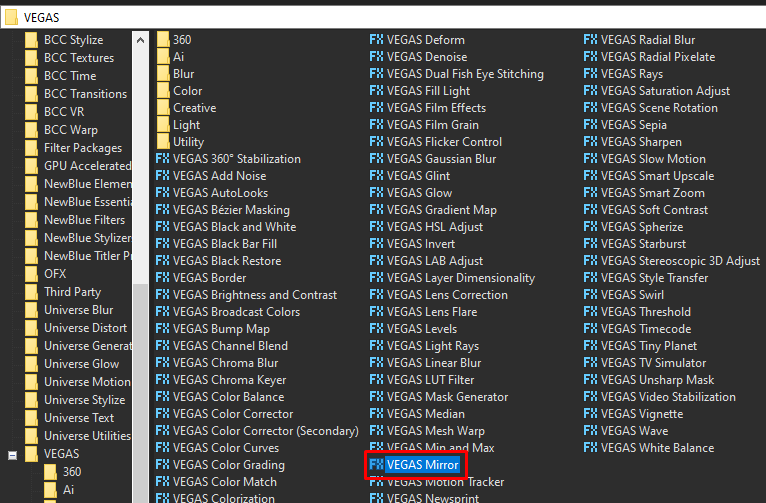
Step 6: In the list of presets for Mirror, choose Reflect Left.
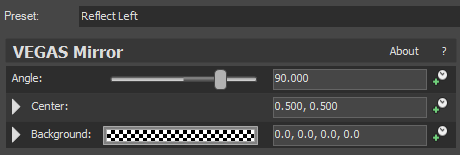
That’s it for the video effect, if you are using Gummy Bear as reference, it should look like this

Step 7:
For the audio part, right click audio, then choose Reverse.
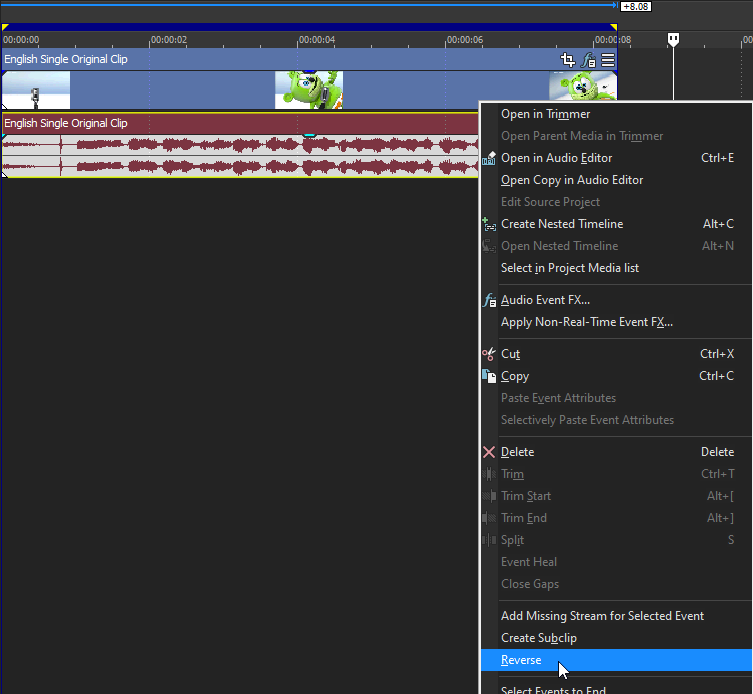
Step 8: Render the video, you have successfully made the Confusion Effect.
Here are my videos with Confusion effect.
If you find this tutorial very helpful, please feel free to share it.
You can also find me in Youtube -> Team Bahay
