Today we will learn how to make G Major 28 in Vegas Application.
If you don’t have a Sony Vegas, you can get it here -> Sony Vegas.
Video
Step 1: Open Vegas application, then import your video.
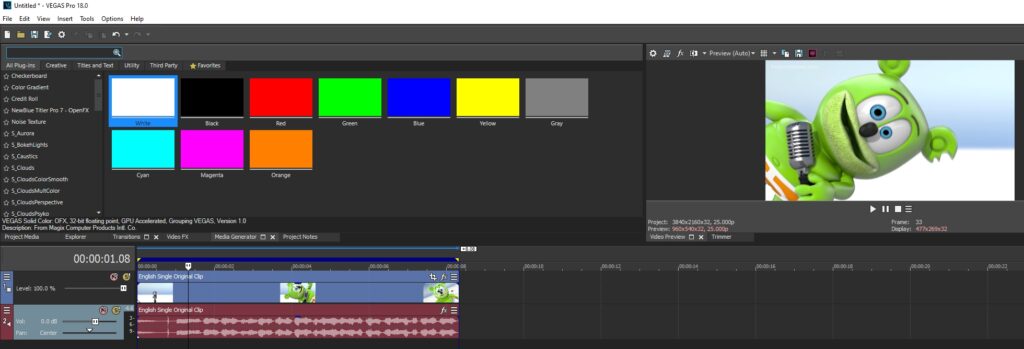
Step 2: Go to video section and click fx symbol. As an alternate way, you can just right click the video and choose Media fx.
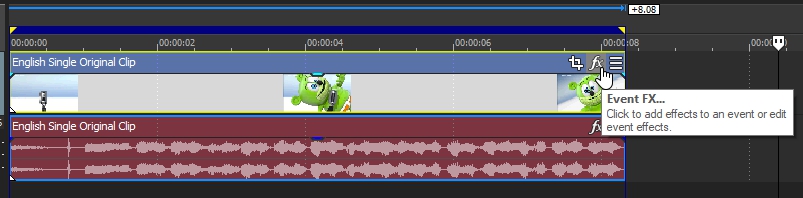
Step 3: Choose Invert in the list of effects.
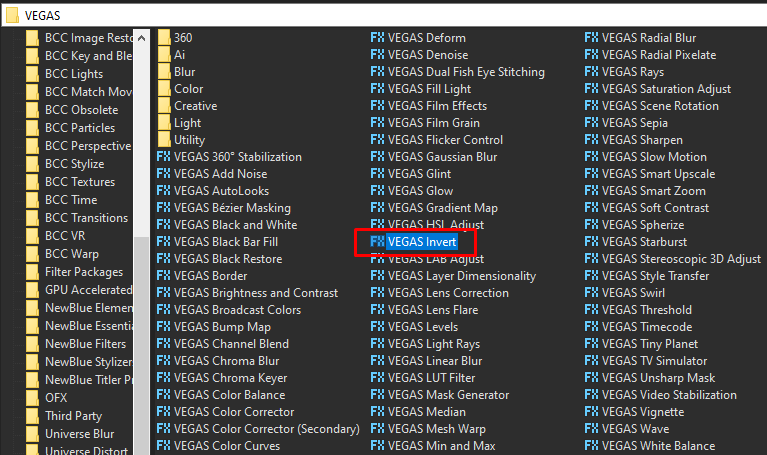
Step 4: In the list of Presets for Invert, choose Default.
Blend Amount: 1.000
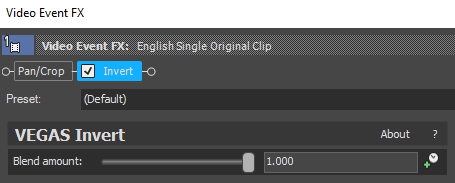
Step 5: Add the 2nd effect Channel Blend.
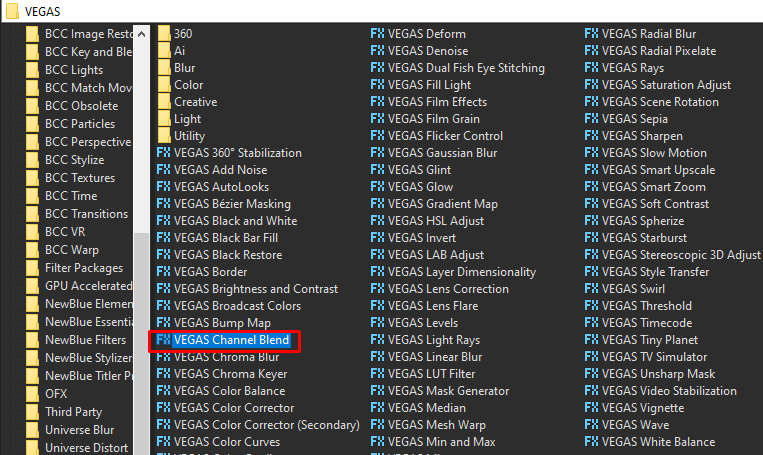
Step 6: In the list of Presets, choose RGBA -> BGRA
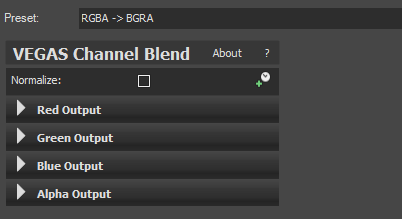
Step 7: Add TV Simulator for the 3rd effect.
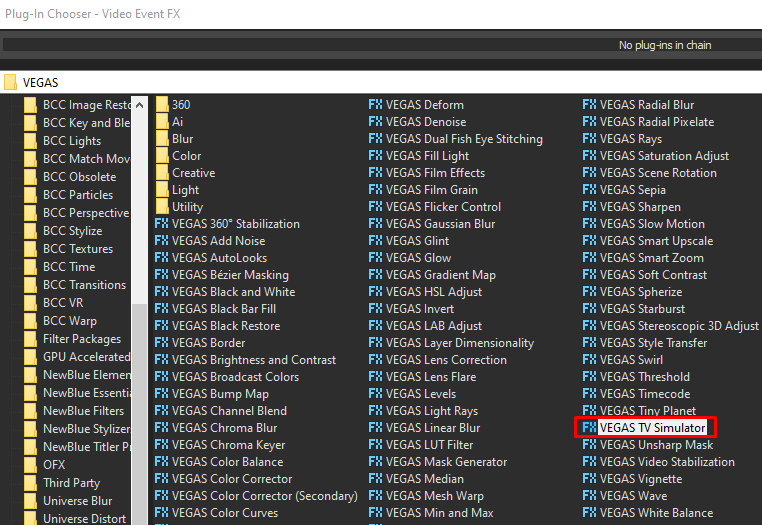
Step 8: Copy the settings in the image below.
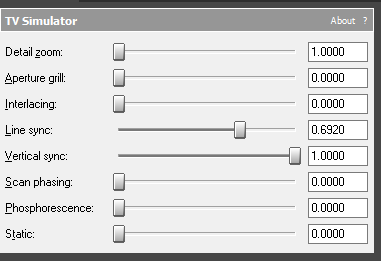
Step 9: Add Vignette for the 4th effect.
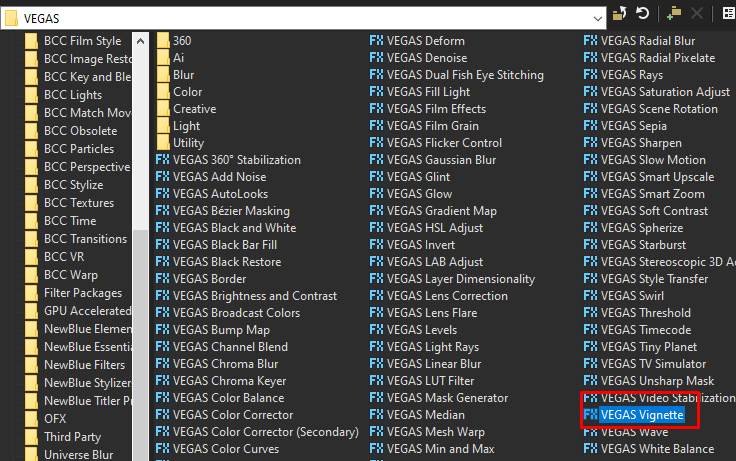
Step 10: After setting to Default Preset, change Outer radius to 1.250.
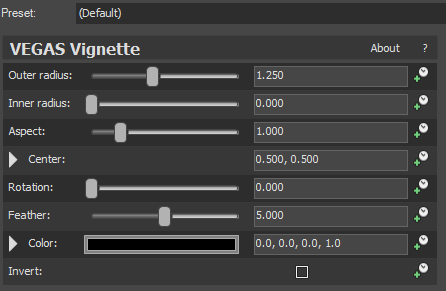
Step 11: Add HSL Adjust for the last video effect.
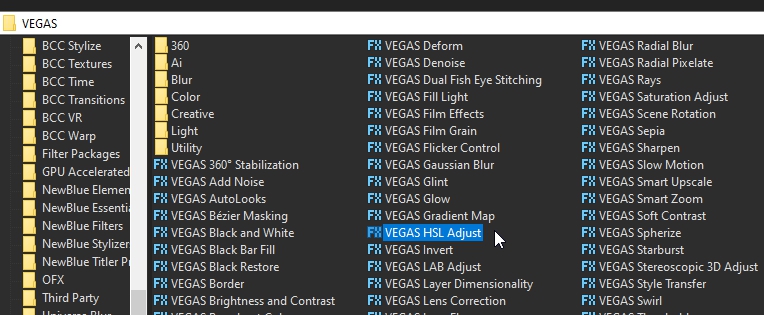
Step 12: Copy the settings below.
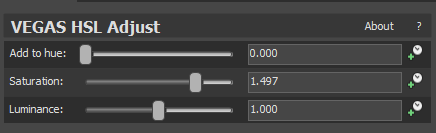
Step 13: And lastly, flip your video horizontally. Go to Pan/Crop which you can see as the default and 1st effect in your Video Event FX.
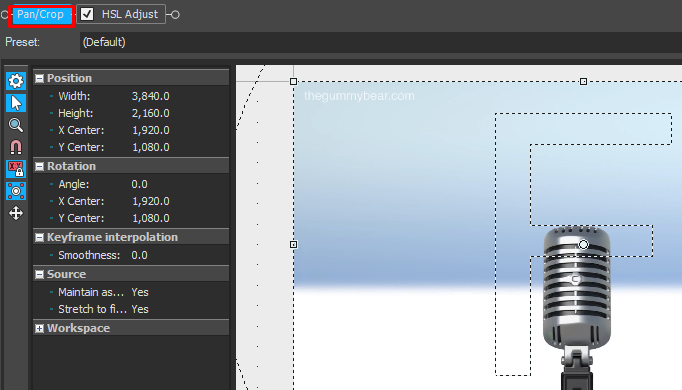
Step 14: Right click anywhere in the video preview, and choose Flip Horizontal.
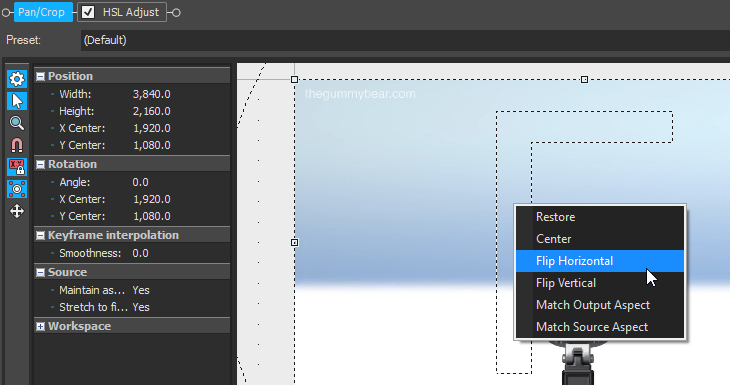
That’s it for the video effect, if you are using Gummy Bear as reference, it should look like this
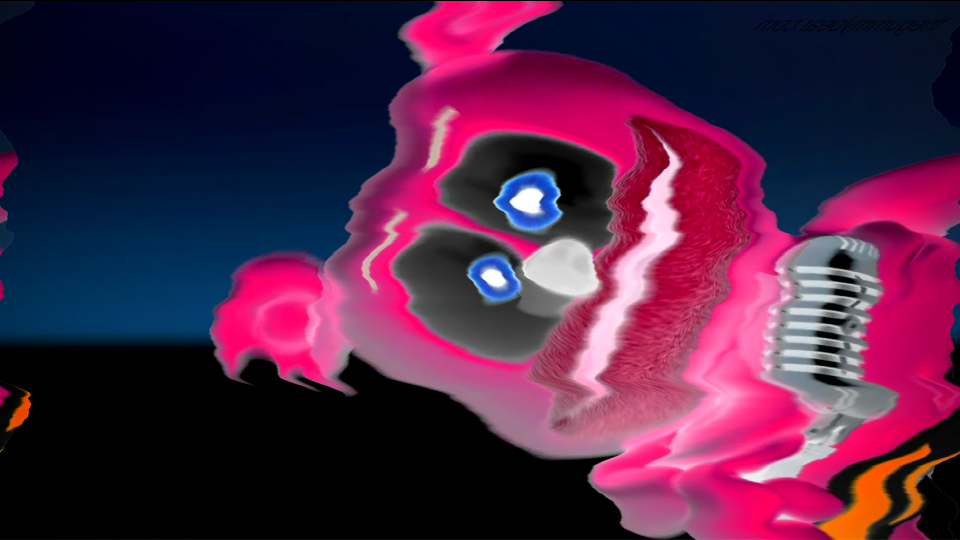
Audio
Step 15: For the audio part, right click audio, then choose Properties.
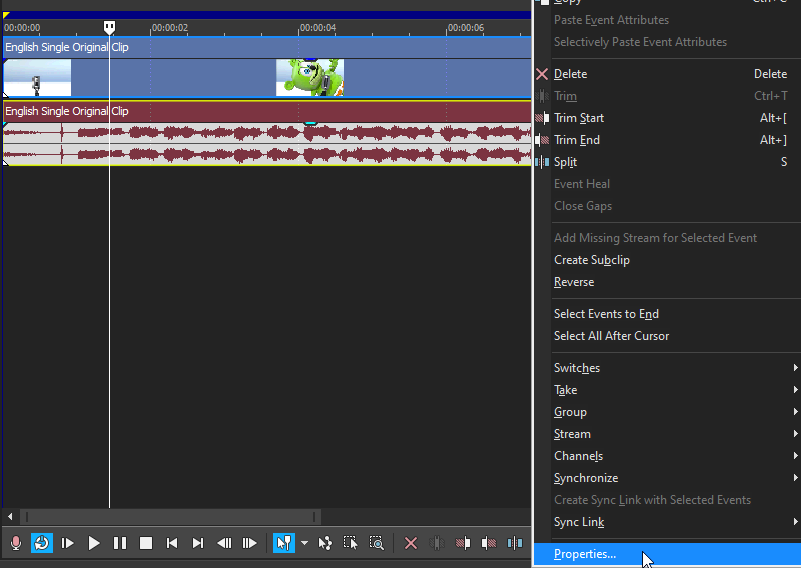
Step 16: In the popup window, change the following:
Method: elastique
Stretch Attributes: Efficient
Pitch Change: 4.0000
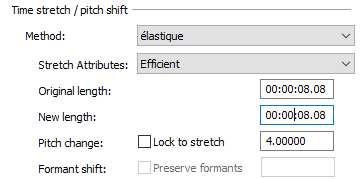
Step 17: Go to your audio again and right click it, then choose Duplicate track
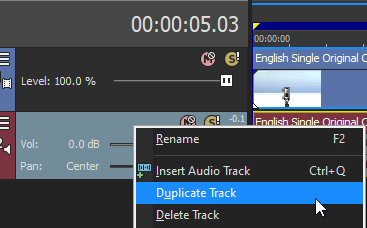
Step 18: Change the pitch of the new audio with the following:
Method: elastique
Stretch Attributes: Efficient
Pitch Change: 5.0000
Step 19: Do Step 17 and 18 one more time with the following pitches
Method: elastique
Stretch Attributes: Efficient
Pitch Change: 6.0000
Step 20: Render the video, you have successfully made the G Major 28 Effect.
Here is my video in G Major 28 effect.
If you find this tutorial very helpful, please feel free to share it.
You can also find me in Youtube -> Team Bahay
Here are the other tutorials -> Other G Major Effects
